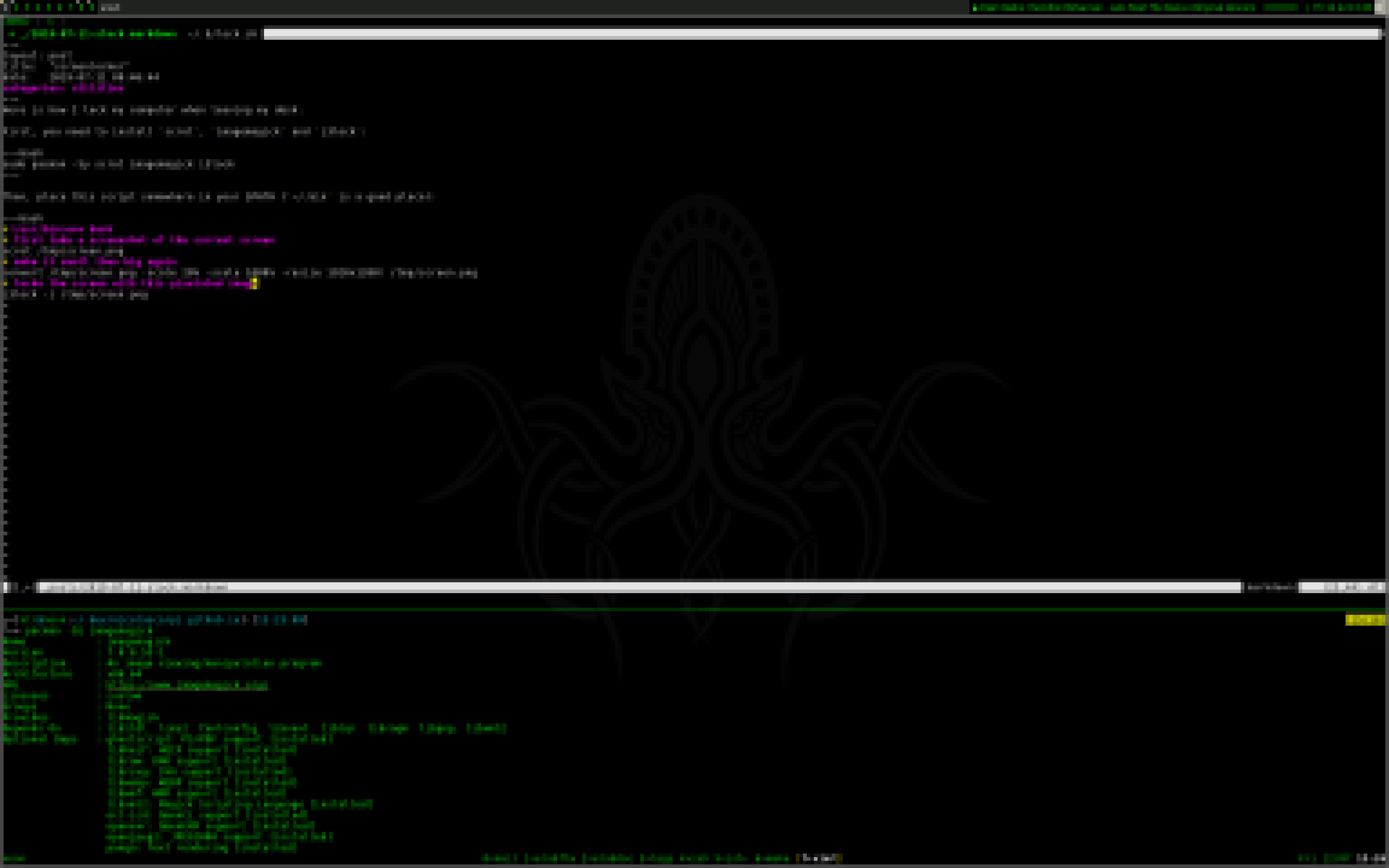screenlocker
My lock screen is a pixelated view of the current screen:
Here is how it’s done.
First, you need to install scrot, imagemagick and i3lock:
sudo pacman -Sy scrot imagemagick i3lock
Then, place this script somewhere in your $PATH (~/.bin is a good place):
#!/usr/bin/env bash
# first take a screenshot of the current screen
scrot /tmp/screen.png
# make it small then big again
convert /tmp/screen.png -scale 20% -scale 1000% -resize 1920x1200! /tmp/screen.png
# lock the screen with this pixelated image
i3lock -i /tmp/screen.png
The last step is to bind a shortcut that calls this script. I use Super-$, and because I use Awesome WM, the code looks like this:
awful.key({ modkey, }, "$", function () awful.util.spawn("lock.sh") end,
{description = "lock screen", group = "utils"}),
To unlock, directly type your user password.
~Nico