Desktop earth wallpaper for GNU/Linux
Back in 2005 I was using Desktop Earth on my Powerbook G4. It allows you to display the earth as a wallpaper with real time day/night cycle and clouds.
Unfortunately this software is proprietary and only for Windows/Mac. I was feeling nostalgic and wanted to get my desktop back and that feeling of looking at humanity sleeping/working through my transparent terminal window.
Here is what it looks like:
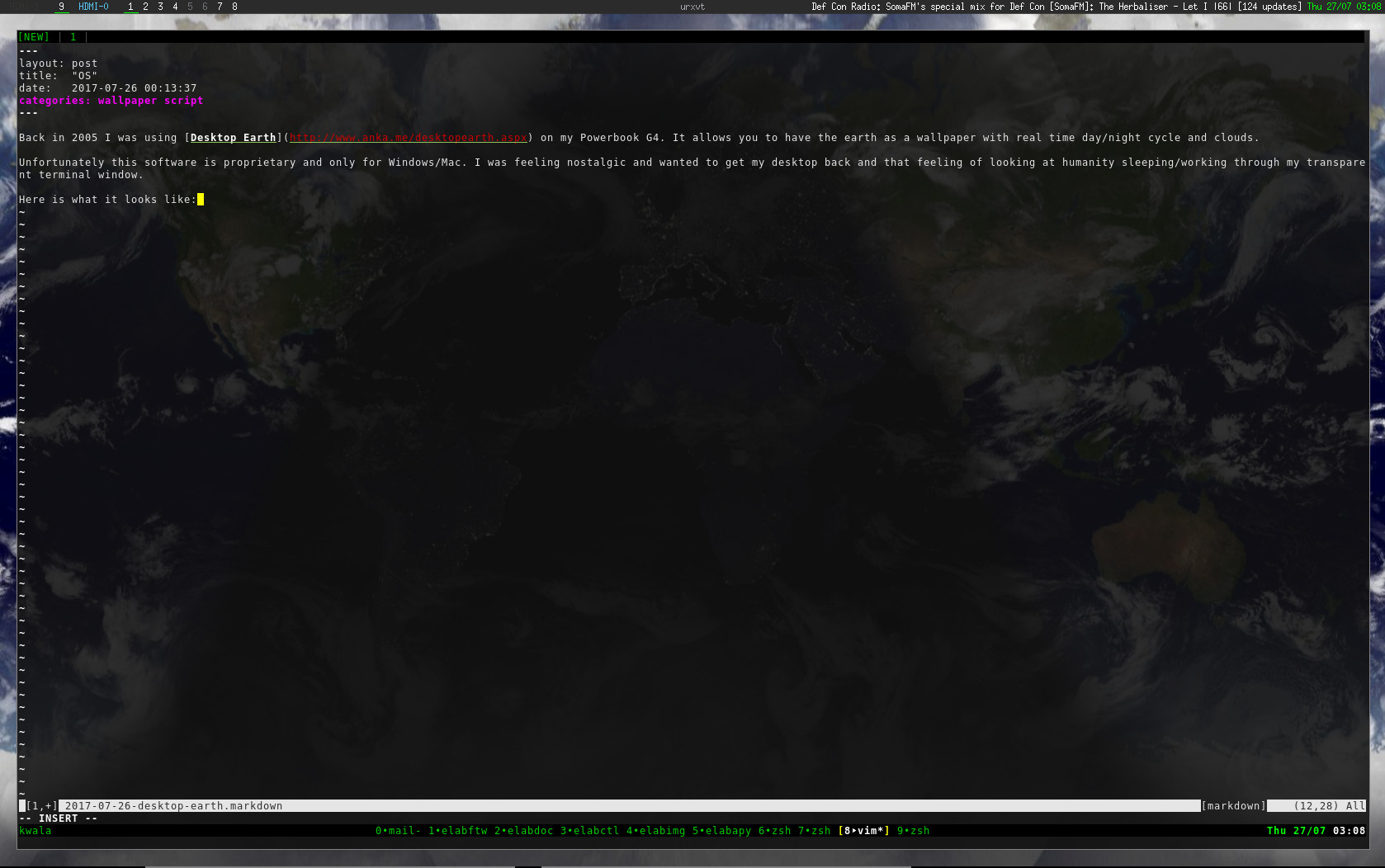
Sorry here it is without the terminal:
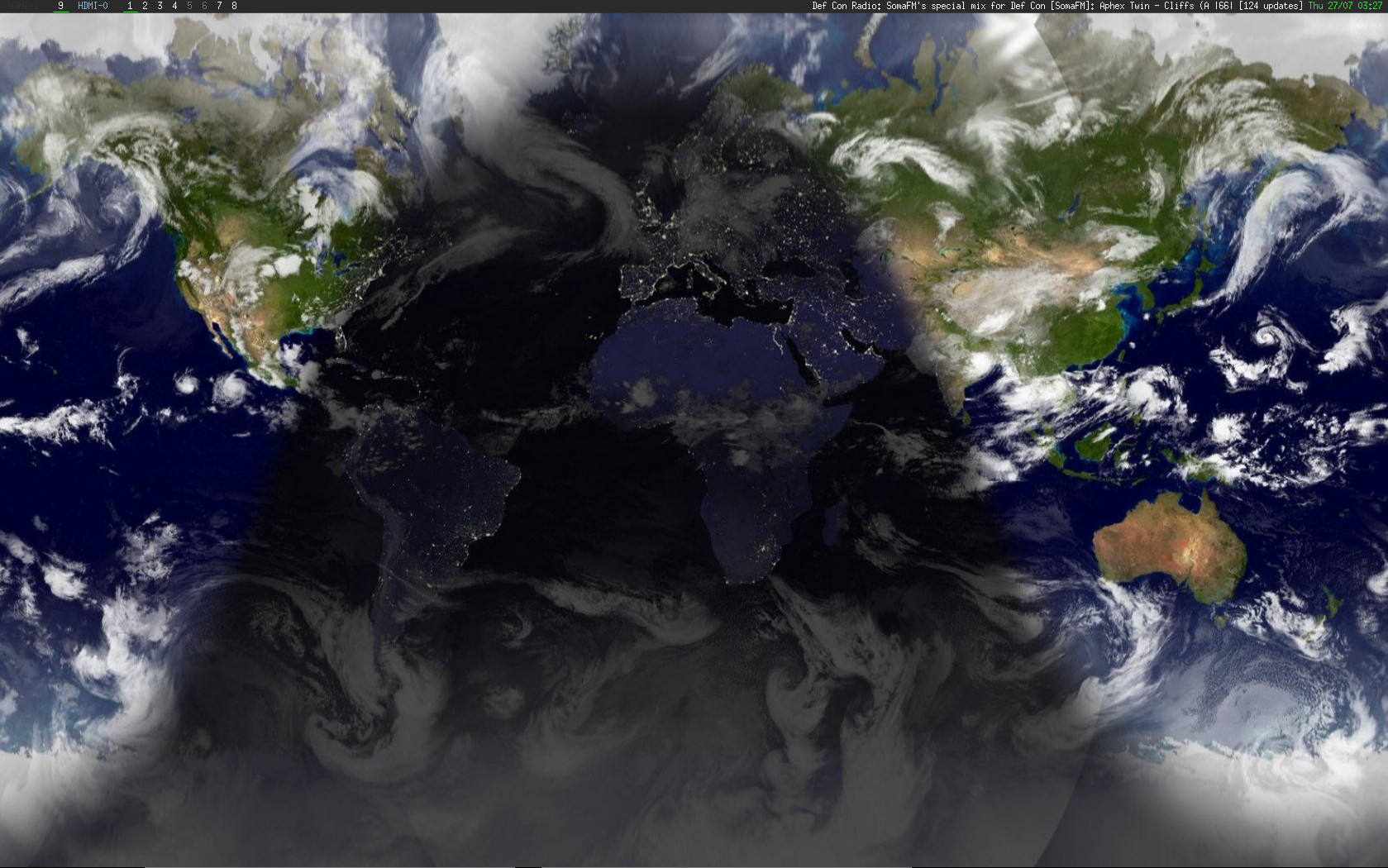
Now the great thing is that all the hard part is already done by die.net. So we just need to grab the image periodically and set it as wallpaper. Here is the script I made for that purpose:
#!/usr/bin/env bash
# display earth as desktop wallpaper
# needs feh, wget and imagemagick
# where we do our stuff
dir=/tmp
# a 1680x1050 image for the top of the screen
top=~/.bin/desktop-earth-top.jpg
# will be restored on exit
normal_wallpaper=~/.wallpapers/blackearthstars.jpg
# bring back the normal wallpaper when script exits
function exit_script()
{
feh --bg-scale $normal_wallpaper &
exit 0
}
# trap sigint
trap exit_script SIGINT
while true; do
# first get the image
wget -q https://static.die.net/earth/mercator/1600.jpg -O $dir/original.jpg
# remove 15 pixels of height
convert $dir/original.jpg -crop 1600x872 $dir/cropped.jpg
# resize it to 1680
convert $dir/cropped-0.jpg -resize 1680x1035 $dir/cropped-big.jpg
# merge the two images
convert $top $dir/cropped-big.jpg -append $dir/desktop.jpg
# display on desktop
feh --bg-scale $dir/desktop.jpg
# 15 minutes
sleep 900
done
The top image was generated with Gimp. It’s just an image of 1680x15 pixels with a background color for the top of my screen, designed for dark backgrounds.
So to conclude, we don’t need complicated software, a few lines of bash can do great things :)
ENJOY :D